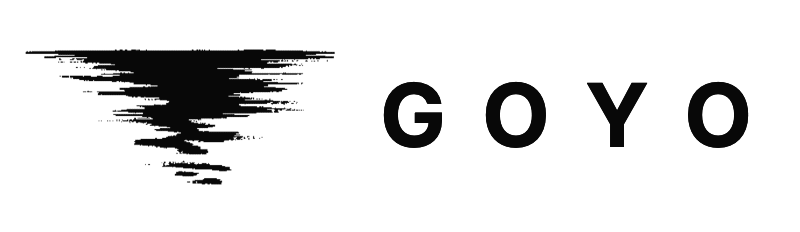Configuration
Learn how to configure Goyo.
Configure Goyo theme in config.toml.
Design & Branding
Logo
Configure your site's logo using the structured format:
[extra.logo]
text = "Goyo" # Text when no logo image
image_path = "images/goyo.png" # Default logo image path
image_padding = "5px" # Optional padding
dark_image_path = "images/goyo-dark.png" # Logo for dark theme (optional)
light_image_path = "images/goyo-light.png" # Logo for light theme (optional)Theme-specific logos: When you specify dark_image_path and/or light_image_path, the logo will automatically switch when users toggle between dark and light themes. If not specified, the image_path will be used for both themes.
Legacy format (still supported):
[extra]
logo_text = "Goyo" # Text when no image
logo_image_path = "images/goyo.png" # Logo image path
logo_image_padding = "5px" # Optional paddingFooter
[extra]
footer_html = "Powered by <a href='https://www.getzola.org'>Zola</a>"Favicon
Configure favicon settings using the structured format. Default path is /icons/ for all favicon files:
[extra.favicon]
base_path = "/icons/" # Base path for all favicon files (default: /icons/)
favicon_96x96 = "/icons/favicon-96x96.png" # Override path for 96x96 PNG favicon
favicon_svg = "/icons/favicon.svg" # Override path for SVG favicon
favicon_ico = "/icons/favicon.ico" # Override path for ICO favicon
apple_touch_icon = "/icons/apple-touch-icon.png" # Override path for Apple touch icon
site_webmanifest = "/icons/site.webmanifest" # Override path for site manifestPlace your favicon files in static/icons/ directory:
favicon-96x96.png- 96x96 PNG faviconfavicon.svg- SVG faviconfavicon.ico- ICO faviconapple-touch-icon.png- 180x180 Apple touch iconsite.webmanifest- Web app manifest file
Generated HTML:
<link rel="icon" type="image/png" href="/icons/favicon-96x96.png" sizes="96x96" />
<link rel="icon" type="image/svg+xml" href="/icons/favicon.svg" />
<link rel="shortcut icon" href="/icons/favicon.ico" />
<link rel="apple-touch-icon" sizes="180x180" href="/icons/apple-touch-icon.png" />
<link rel="manifest" href="/icons/site.webmanifest" />SEO & Social
Thumbnail
[extra]
default_thumbnail = "images/default_thumbnail.jpg"Configure Twitter meta tags using the structured format:
[extra.twitter]
site = "@hahwul"
creator = "@hahwul"Legacy format (still supported):
[extra]
twitter_site = "@hahwul"
twitter_creator = "@hahwul"Google Tag
[extra]
gtag = "G-XXXXXXXXXX"Navigation & UI
Theme
Configure theme settings using the structured format:
[extra.theme]
colorset = "dark" # Options: "dark" or "light"
brightness = "normal" # Common brightness: "darker", "normal", "lighter"
dark_brightness = "darker" # Override brightness for dark theme (optional)
light_brightness = "normal" # Override brightness for light theme (optional)
disable_toggle = false # Hides dark/light mode togglePer-theme brightness: You can set dark_brightness and light_brightness to use different brightness levels for each theme. If not specified, the common brightness value will be used for both themes.


Legacy format (still supported):
[extra]
default_colorset = "dark"
brightness = "normal"
disable_theme_toggle = falseFont
Configure font settings using the structured format:
[extra.font]
enabled = true
name = "MyCustomFont"
path = "fonts/mycustomfont.woff"Default: Pretendard (optimized for Korean and English)
Google Fonts:
[extra.font]
enabled = true
name = "Roboto"
path = "https://fonts.googleapis.com/css2?family=Roboto&display=swap"Legacy format (still supported):
[extra]
custom_font_enabled = true
custom_font_name = "MyCustomFont"
custom_font_path = "fonts/mycustomfont.woff"Sidebar
Configure sidebar settings using the structured format:
[extra.sidebar]
expand_depth = 2 # 1-5, default expansion depth
disable_root_hide = false # Show sidebar on landing page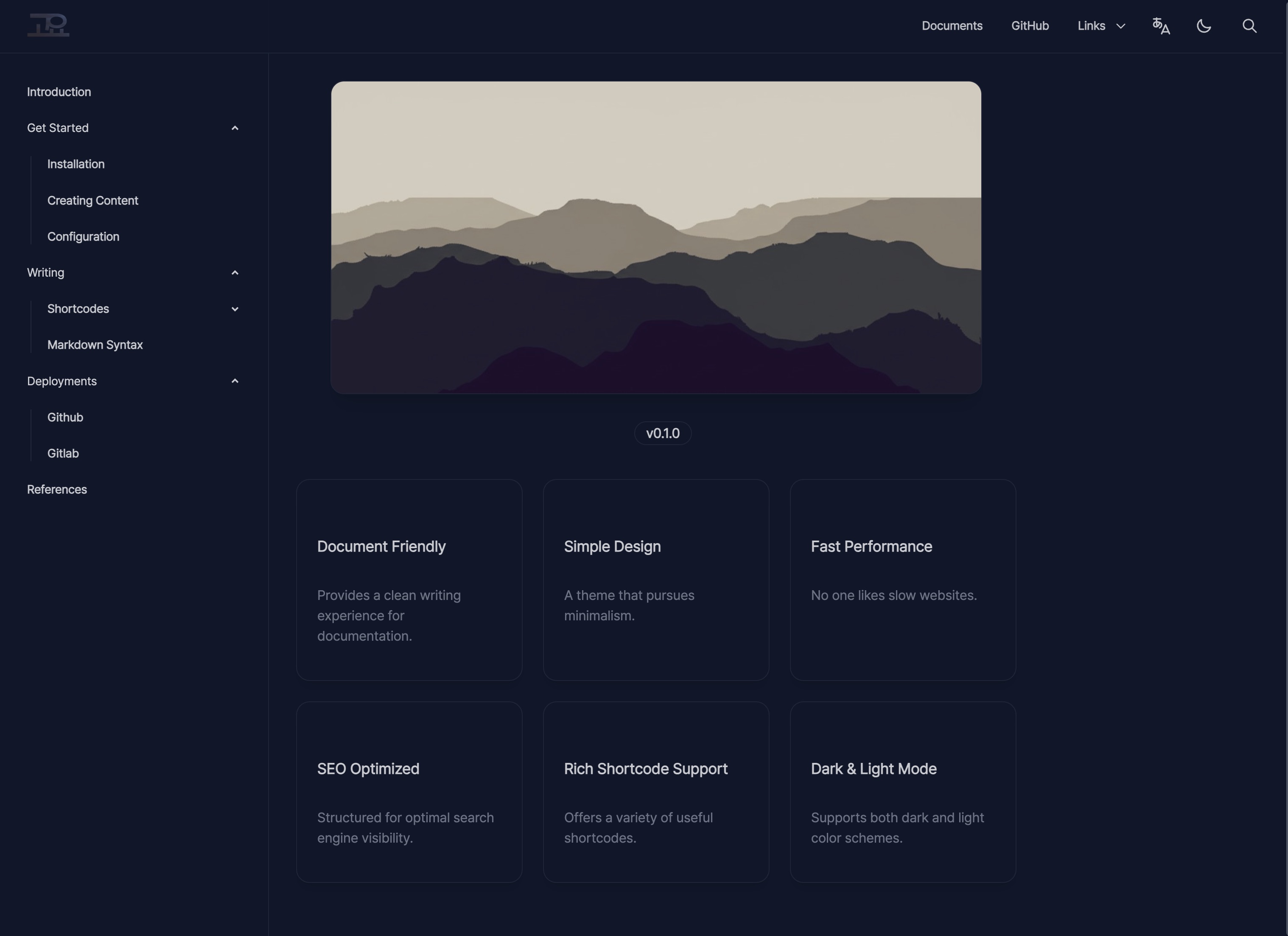
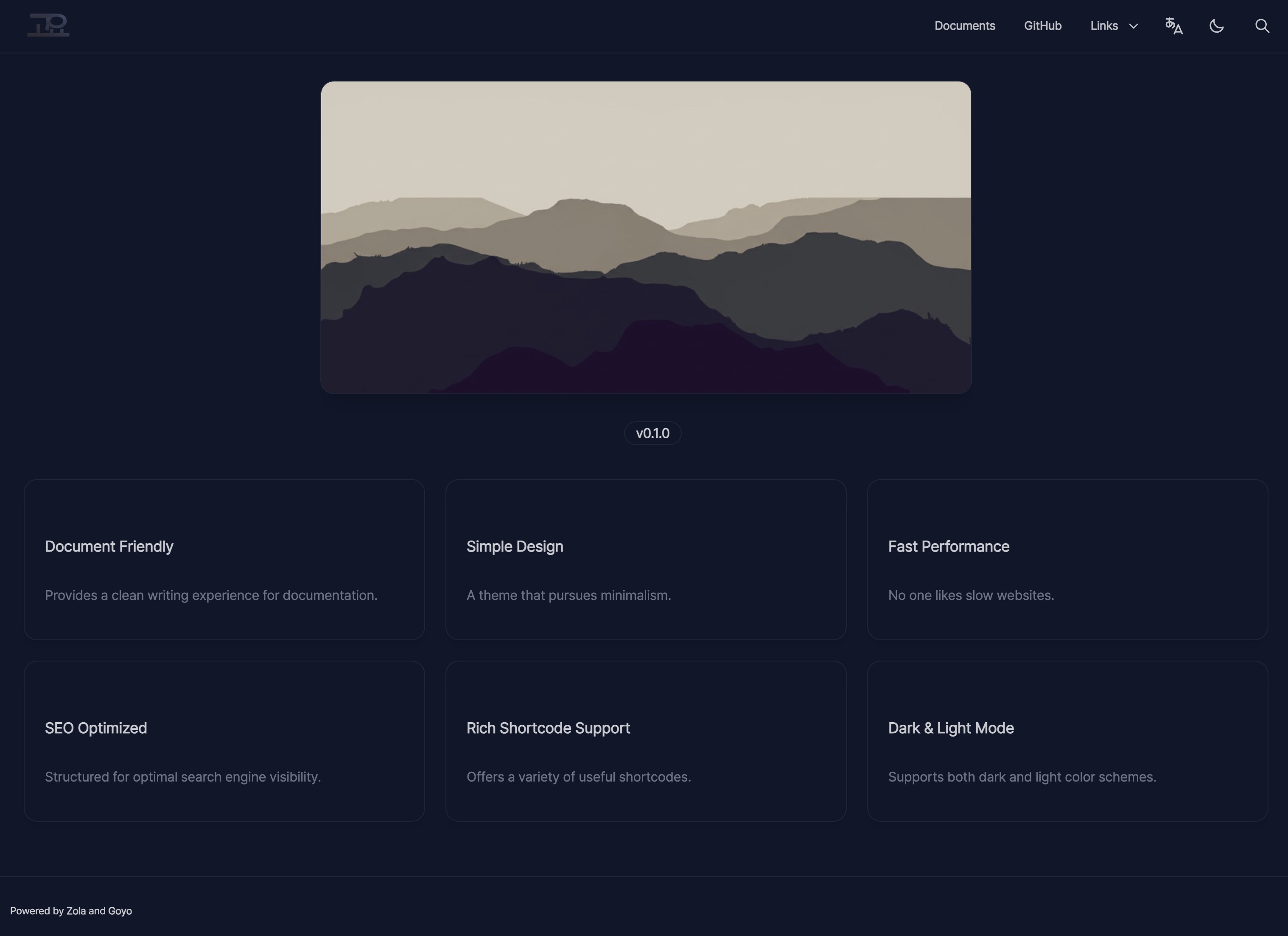
Legacy format (still supported):
[extra]
sidebar_expand_depth = 2
disable_root_sidebar_hide = falseNavigation
[extra]
nav = [
{ name = "Documents", url = "/introduction", type = "url", icon = "fa-solid fa-book" },
{ name = "GitHub", url = "https://github.com/hahwul/goyo", type = "url" },
{ name = "Links", type = "dropdown", members = [
{ name = "Blog", url = "https://www.hahwul.com", type = "url" },
] },
]
# Language-specific (optional)
nav_ko = [
{ name = "문서", url = "/ko/introduction", type = "url" },
]Language Aliases
Configure language display names using the structured format:
[extra.lang]
aliases = { en = "English", ko = "한국어", ja = "日本語" }Legacy format (still supported):
[extra]
lang_aliases = { en = "English", ko = "한국어", ja = "日本語" }Language Configuration
Configure RTL (Right-to-Left) language support:
[extra.lang]
rtl = ["ar", "he"] # List of RTL languagesContent & Sharing
Edit URL
[extra]
edit_url = "https://github.com/hahwul/goyo/edit/main"Adds "Edit this page" link to each page.
Share Buttons
Configure share button settings using the structured format:
[extra.share]
copy_url = true # Copy URL button
x = true # Share on X buttonLegacy format (still supported):
[extra]
enable_copy_url = true
enable_share_x = trueComments
[extra.comments]
enabled = true
system = "giscus" # or "utterances"
repo = "hahwul/goyo"
repo_id = "R_kgDOPHnqwg"
category = "General"
category_id = "DIC_kwDOPHnqws4CspmC"